In the digital age, ensuring accessibility for all users is paramount when it comes to PDF documents on websites. PDF accessibility is not just a nice-to-have feature, but a necessary element to allow all individuals to fully engage with information. To achieve this, PDF files must adhere to specific ADA requirements. Starting with an accessible source document is key, followed by using compliance checking tools such as PAC, PAVE, CommonLook PDF Validator, and axesPDF. Each tool offers unique features, along with their own set of pros and cons. By following best practices and utilizing these PDF remediation tools, you can address accessibility issues effectively. However, challenges may arise during this process, requiring manual inspection and remediation solutions to ensure full compliance. It is crucial to recognize the significance of PDF accessibility compliance for universal access, prompting the need for thorough inspections and remediation methods. Have you ever wondered how to ensure that the PDF documents on your website are accessible to all users, including those with disabilities? In this article, we will explore the importance of PDF remediation tools in achieving compliance with accessibility standards and regulations. We will discuss the top tools available, their features, pros, and cons, as well as best practices for creating or remediating PDF documents for accessibility.
The Significance of PDF Accessibility Compliance
Ensuring that PDF files on a website are accessible is crucial for providing equal access to information for all users, including those with disabilities. Accessibility compliance is a legal requirement under the Americans with Disabilities Act (ADA) and Section 508 of the Rehabilitation Act. Failure to comply with these regulations can result in legal consequences and exclusion of users with disabilities from accessing vital information.
To meet these standards, PDF documents must be properly structured and formatted so that assistive technologies like screen readers can interpret the content accurately. Inaccessible PDFs can be challenging for users with vision impairments, motor disabilities, or cognitive impairments to access and understand.
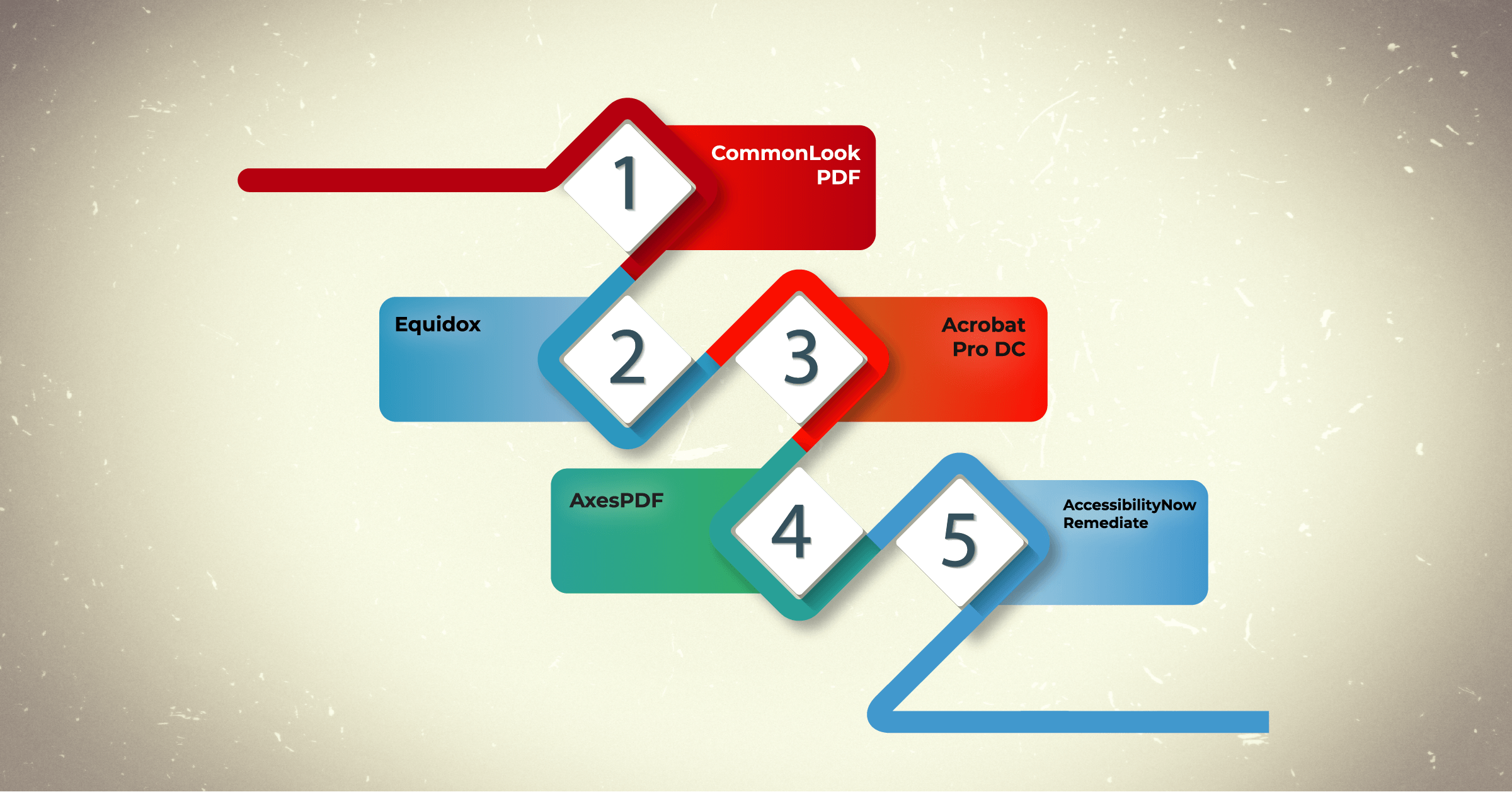
Starting with an Accessible Source Document
One of the key steps in creating an accessible PDF document is to start with an accessible source document. This means ensuring that the original document (e.g., Word, PowerPoint) is formatted correctly with headings, alt text for images, and other accessibility features. Starting with an accessible source document simplifies the remediation process and reduces the chances of introducing accessibility issues during the conversion to PDF.
Ensuring that the source document is accessible from the beginning is essential for maintaining the integrity of the content and ensuring that the final PDF is compliant with accessibility standards.
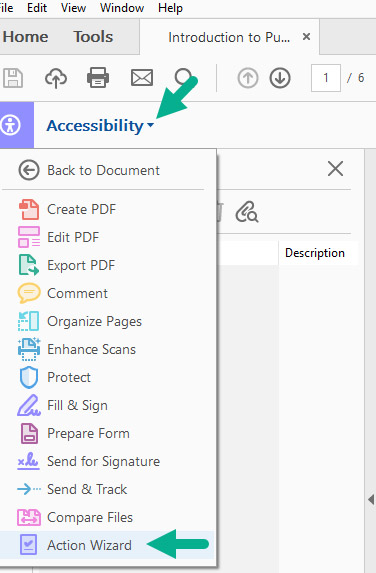
The Top PDF Remediation Tools
Several tools are available to help organizations create and remediate accessible PDF documents. Each tool offers unique features and functionalities designed to streamline the process of achieving PDF accessibility compliance.
1. PAC (PDF Accessibility Checker)
- Features: PAC is a free tool that allows users to check the accessibility of PDF documents against the WCAG 2.0 and PDF/UA standards. It identifies accessibility issues and provides recommendations for fixing them.
- Pros: Easy to use, provides detailed accessibility reports, supports batch processing for multiple PDF files.
- Cons: Limited functionality compared to paid tools, requires manual intervention for some accessibility checks.
2. PAVE (PDF Accessibility Validation Engine)
- Features: PAVE is a web-based tool that automates the process of checking PDF accessibility compliance. It provides detailed reports on accessibility issues and offers step-by-step guidance on remediation.
- Pros: User-friendly interface, real-time feedback, integrates with popular content management systems.
- Cons: Subscription-based pricing, limited support for complex accessibility issues.
3. CommonLook PDF Validator
- Features: CommonLook PDF Validator is a comprehensive tool for checking and remediating PDF accessibility. It offers advanced features such as structure repair, color contrast checking, and language identification.
- Pros: Highly customizable, supports multiple languages, integrates with assistive technologies.
- Cons: Steep learning curve, requires training to maximize functionality, expensive for small organizations.
4. axesPDF
- Features: axesPDF is a professional tool for PDF remediation that combines automated accessibility checks with manual inspection capabilities. It supports accessibility standards such as PDF/UA and Section 508.
- Pros: Advanced remediation features, customizable workflows, integrates with commonly used software.
- Cons: High cost, may be overwhelming for beginners, requires expertise in accessibility standards.
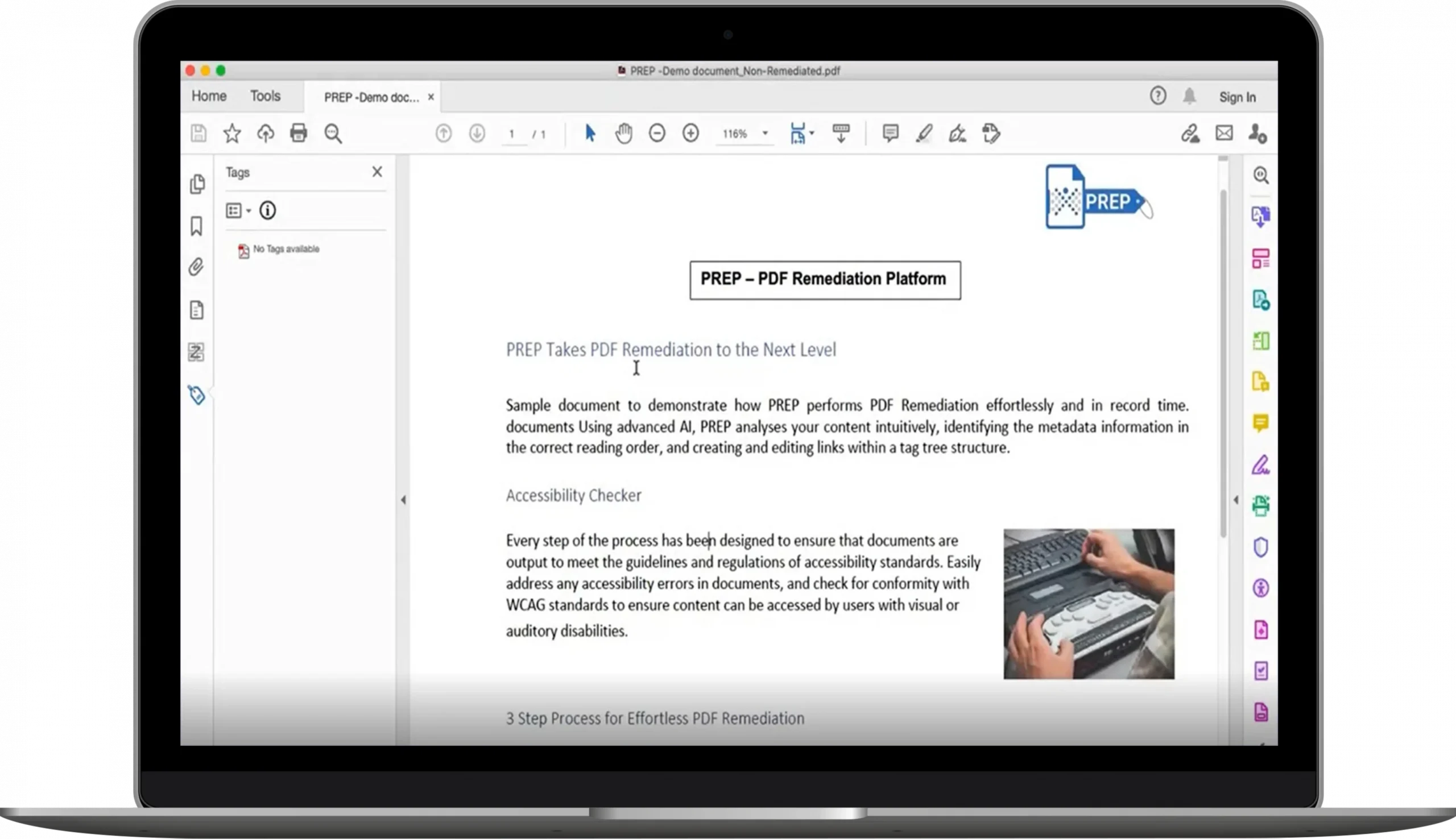
Best Practices for PDF Remediation
When using PDF accessibility tools, it is essential to follow best practices to ensure that the remediation process is effective and efficient. Here are some tips for creating or remediating PDF documents using accessibility compliance tools:
-
Start with an accessible source document: As mentioned earlier, starting with an accessible source document simplifies the remediation process and reduces the risk of introducing accessibility issues.
-
Use a combination of automated and manual checks: While automated tools can identify most accessibility issues, manual inspection is necessary to catch complex or nuanced problems that may be missed by automated checks.
-
Test with assistive technologies: Ensure that the remediated PDF document is compatible with screen readers, magnification software, and other assistive technologies used by people with disabilities.
-
Document accessibility features: Provide an accessibility statement or tag in the PDF document to inform users about its accessibility features and compliance with standards.
-
Regularly update and review accessibility guidelines: Stay informed about changes to accessibility standards and guidelines to ensure that your PDF documents remain compliant over time.
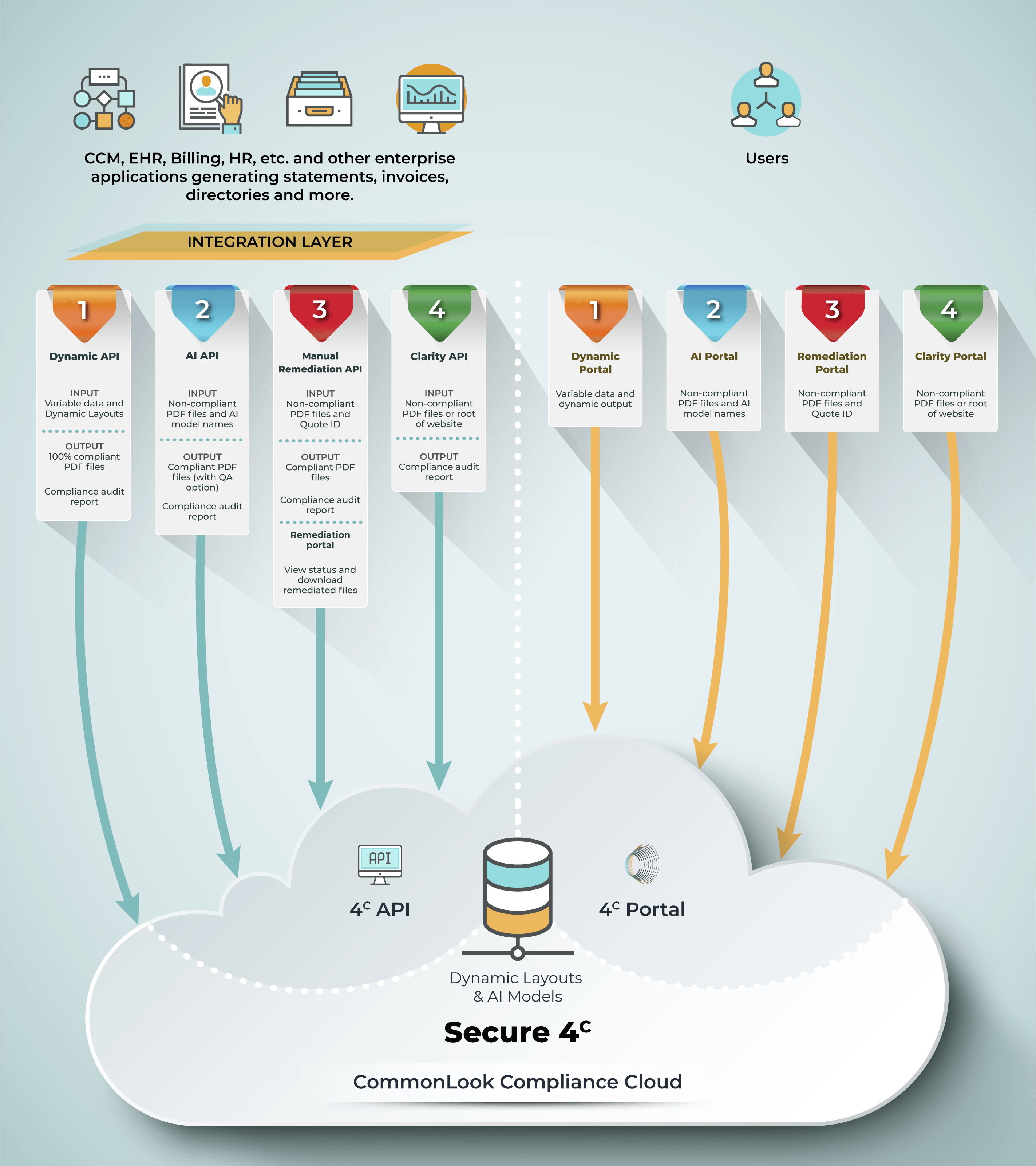
Challenges in Using PDF Accessibility Tools
While PDF remediation tools offer valuable functionalities for achieving accessibility compliance, users may encounter challenges during the remediation process. Some common issues include:
- Complexity of PDF structure: PDF documents with complex layouts or structures may be challenging to remediate using automated tools, requiring manual intervention.
- Compatibility issues: Some tools may not be compatible with certain types of PDF files or may encounter errors during the remediation process.
- Training requirements: Users may need to undergo training to effectively use advanced features of PDF accessibility tools and maximize their functionality.
- Cost considerations: The cost of purchasing and maintaining PDF accessibility tools may be prohibitive for small organizations or individuals.
Addressing these challenges requires a combination of hands-on experience, training, and expertise in accessibility standards to ensure that PDF documents are fully compliant and accessible to all users.
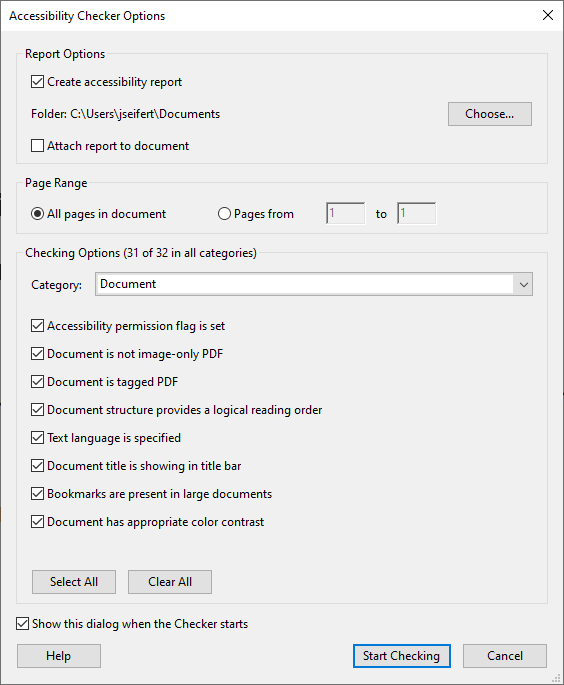
The Importance of PDF Accessibility Compliance
In conclusion, ensuring that PDF documents on your website are accessible is essential for providing equal access to information for all users, regardless of their abilities. PDF accessibility compliance is a legal requirement under various regulations and standards, and failure to comply can have serious consequences.
By utilizing PDF remediation tools and following best practices for creating or remediating PDF documents, organizations can achieve accessibility compliance and ensure that their content is accessible to everyone. While challenges may arise during the remediation process, with proper training and expertise, these obstacles can be overcome.
Manual inspection and remediation solutions remain essential for addressing complex accessibility issues that automated tools may miss. By combining automated checks with manual inspection and testing, organizations can create PDF documents that are truly accessible and inclusive for all users.
Remember, accessibility is not just a checkbox to mark off but a fundamental aspect of user experience and inclusivity. Prioritizing PDF accessibility compliance is not only a legal requirement but also a moral imperative in creating a more inclusive digital environment.
Start your journey towards PDF accessibility compliance today and empower all users to access and engage with your content seamlessly.




