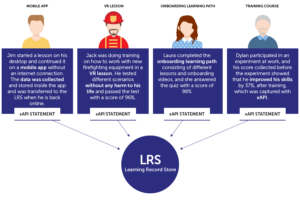In this article, you will learn about the importance of technology skills in instructional design. As an instructional designer, it is crucial to have familiarity with authoring tools such as Articulate Storyline and Adobe Captivate. Additionally, experience with a Learning Management System (LMS) is valuable, especially in higher education. Basic knowledge of image, audio, and video editing can also be beneficial in this field. Moreover, proficiency in Microsoft Office, particularly PowerPoint, is necessary. It is important to continuously learn and adapt to new tools to succeed in instructional design.
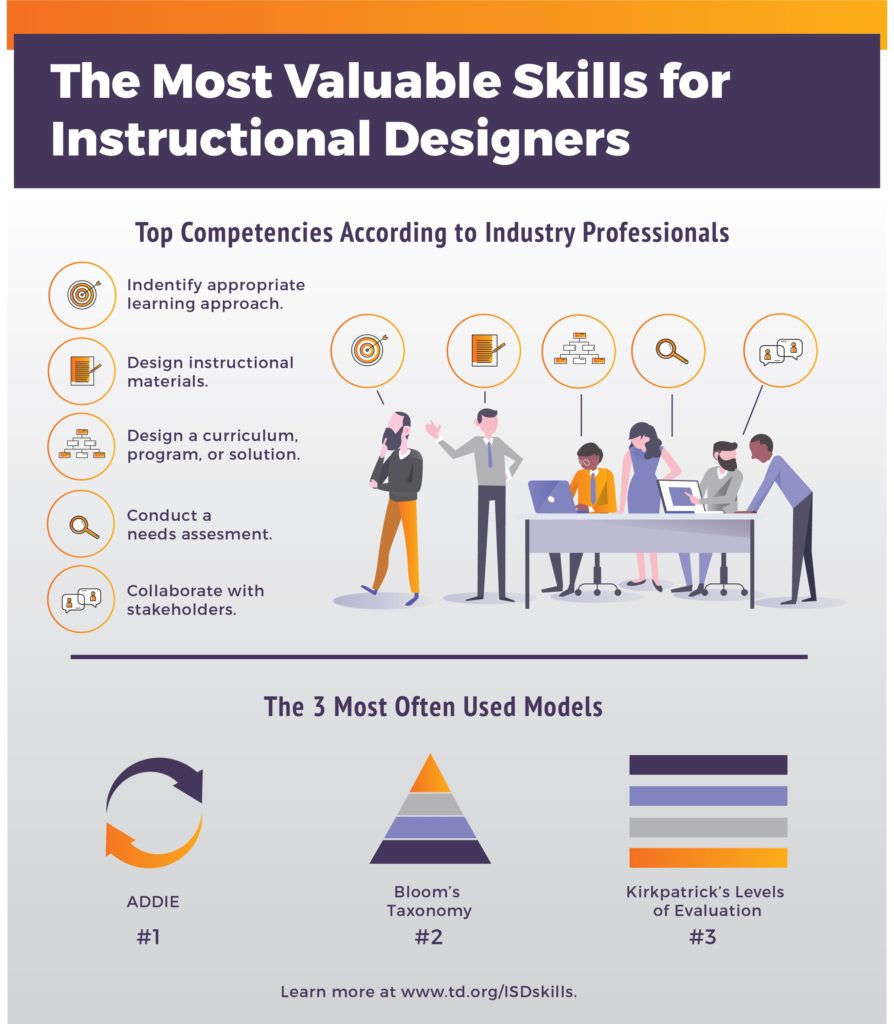
When it comes to technology skills in instructional design, the landscape has changed over the years. Flash has become obsolete, and now there is a focus on acquiring basic skills to get started. If you are looking to enter a career in instructional design, it is essential to have at least some basic technology skills. Familiarity with authoring tools like Articulate Storyline and Adobe Captivate will be important in your journey. If you aspire to work in higher education, having experience with a Learning Management System (LMS) like Moodle or Canvas can be very helpful. On the other hand, if you are seeking jobs in workplace training, expertise in an LMS may not be as critical, as you can usually learn on the job. When it comes to media tools, it is important to be proficient in tools like Camtasia, Adobe Suite, Affinity Suite, SnagIt, and Audacity. Continuous learning and adaptability to new tools are key to success in the field of instructional design.
The Importance of Technology Skills in Instructional Design
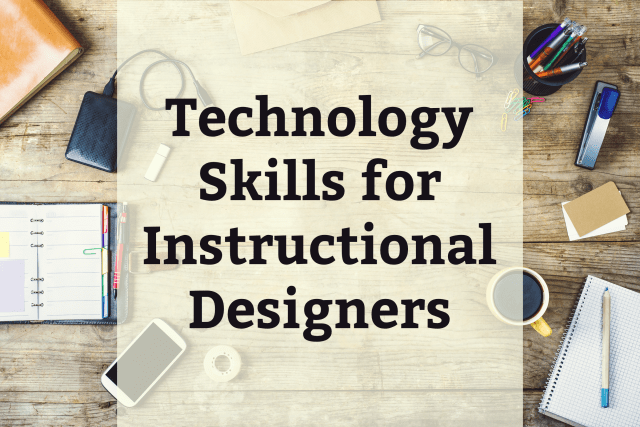
Technology skills are essential for instructional designers. In today’s digital age, the field of instructional design has become increasingly reliant on technology to create engaging and effective learning experiences. As an instructional designer, it is crucial to have a strong foundation in various technological tools and platforms to excel in your role.
Familiarity with Authoring Tools is Important
One of the key technology skills for instructional designers is familiarity with authoring tools. Authoring tools are software programs that allow designers to create interactive and multimedia learning materials. The two most widely used authoring tools in the market are Articulate Storyline and Adobe Captivate.
Articulate Storyline is known for its user-friendly interface and extensive features that enable designers to create engaging e-learning courses. With its drag-and-drop functionality and built-in templates, Storyline makes it easy to develop interactive and visually appealing content. On the other hand, Adobe Captivate offers advanced features such as simulations, quizzes, and branching scenarios, making it a popular choice for more complex e-learning projects.
LMS Experience is Helpful, Especially in Higher Education
If you are looking to pursue an instructional design career in higher education, experience with a Learning Management System (LMS) is highly beneficial. LMSs are software platforms that enable the management and delivery of online courses. They provide a centralized hub for instructors and learners to access course materials, submit assignments, participate in discussions, and track progress.
One widely used LMS in higher education is Moodle. Moodle is an open-source platform that offers a range of features and functionalities, making it suitable for both small and large educational institutions. It allows instructors to create interactive online courses, collaborate with students, and assess their learning outcomes. Additionally, if you are interested in exploring another LMS option, Canvas offers a free trial period, allowing you to familiarize yourself with its features.
Corporate jobs require LMS such as Talent LMS, Cornerstone, and many more as well.

Knowledge of Image, Audio, and Video Editing is Beneficial
In instructional design, the ability to work with various media formats is crucial. Instructional designers often need to incorporate images, audio, and video elements into their e-learning courses to enhance the learning experience. Therefore, having basic knowledge of image, audio, and video editing tools is highly beneficial.
Tools such as Camtasia, Adobe Suite, Affinity Suite, SnagIt, and Audacity are widely used in the instructional design field. Camtasia, for example, is a screen recording and video editing software that allows designers to capture their screens, create video tutorials, and edit videos with ease. Adobe Suite offers a range of tools like Photoshop, Illustrator, and Premiere Pro, which are useful for editing images, creating graphics, and producing high-quality videos.
Microsoft Office Proficiency is Necessary
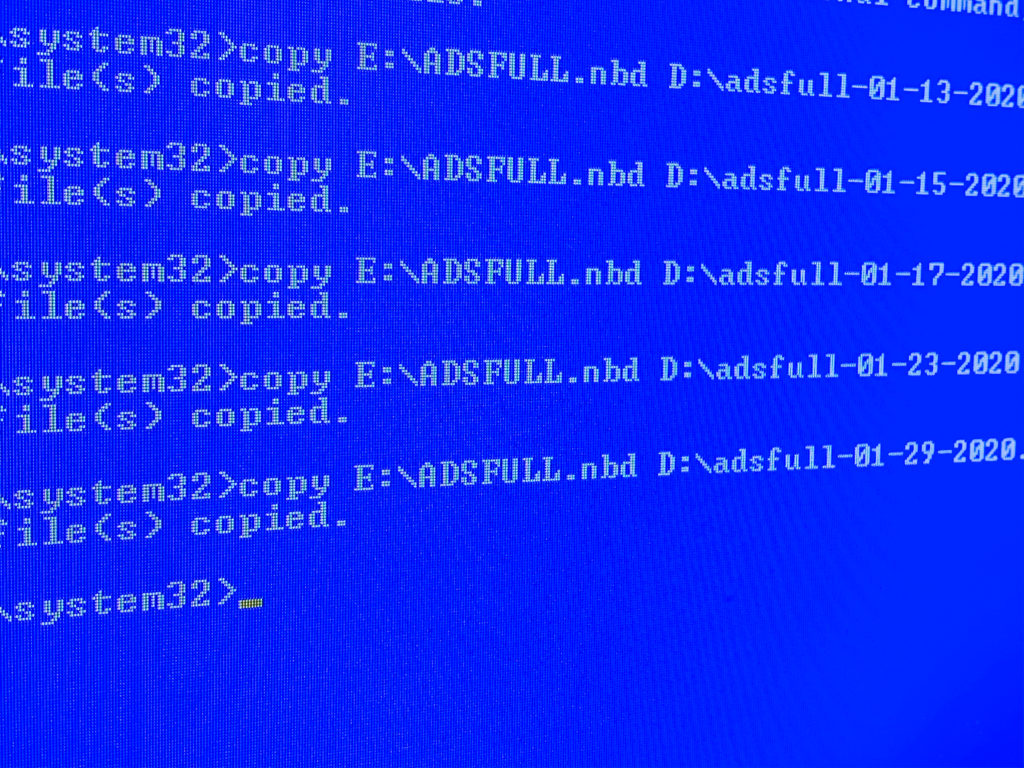
Another important technology skill for instructional designers is proficiency in Microsoft Office, particularly PowerPoint. PowerPoint is a versatile tool that can be used to create interactive and visually appealing presentations. As an instructional designer, you will often be required to design and deliver training materials in various formats, and PowerPoint can serve as a foundation for creating these materials.
Having a strong understanding of PowerPoint’s features, such as animations, transitions, and multimedia integration, will allow you to create engaging and interactive learning experiences. Additionally, proficiency in other Microsoft Office applications, such as Word and Excel, will enable you to effectively design and organize instructional content.
Continuous Learning and Adaptability to New Tools is Crucial
In the field of instructional design, technology is constantly evolving. New tools, platforms, and software are continuously being introduced, and as an instructional designer, it is essential to keep up with these advancements. Continuous learning and adaptability are key skills that can enhance your capabilities as an instructional designer.
By staying abreast of emerging technologies and industry trends, you can ensure that your instructional design strategies remain effective and up-to-date. This may involve attending workshops, webinars, and conferences, as well as actively seeking out new resources and networking with other professionals in the field. Embracing new tools and technologies will not only enhance your skill set but also enable you to deliver innovative and impactful learning experiences.
The Changing Landscape of Technology Skills with the rise of Artificial Intelligence such as Chatgpt in Instructional Design
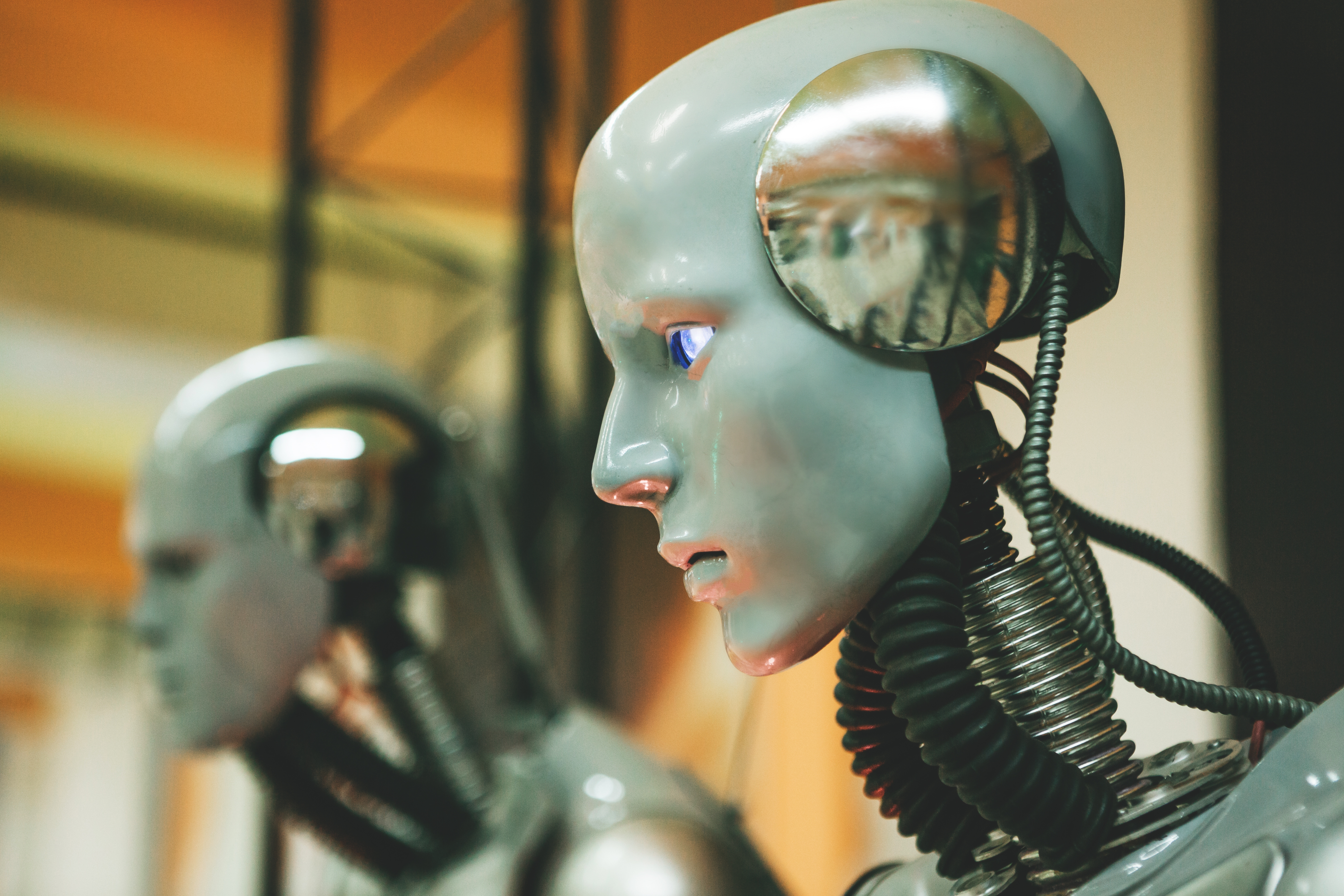
Over the years, the landscape of technology skills in instructional design has undergone significant changes. One notable change is the shift away from Adobe Flash, which was previously a popular choice for creating interactive e-learning content. With the decline of Flash and the rise of Artificial Intelligence (AI) like Chatgpt and other generative AI, instructional designers now focus more on developing basic skills across a range of tools and platforms.
The emphasis on basic technology skills is driven by the need for adaptability and versatility in the face of a rapidly evolving industry. Rather than specializing in a single tool or platform, instructional designers are encouraged to have a broader skill set that allows them to work with different tools based on project requirements and constraints.
In conclusion, technology skills play a vital role in the field of instructional design. From familiarity with authoring tools to LMS experience and media editing proficiency, these skills enable designers to create engaging and effective learning experiences. Additionally, continuous learning and adaptability to new tools are crucial for staying relevant in the evolving landscape of instructional design. By embracing technology and expanding your skill set, you can thrive in this dynamic field and contribute to the success of learning initiatives.