In this article, you’ll learn how instructional designers can enhance their technology skills using common tools. We’ll discuss the importance of familiarity with authoring tools like Articulate Storyline and Adobe Captivate, as well as the benefits of having experience with a Learning Management System (LMS), especially in higher education jobs. Basic knowledge of image, audio, and video editing, as well as Microsoft Office programs like PowerPoint, is also essential. We’ll explore how having technology skills can open up more opportunities and why continuous learning and adaptability in the field of instructional design is crucial. Plus, we’ll provide some context by sharing additional information about the subject. Keep reading to boost your understanding of this topic!
Instructional designers: Enhancing technology skills with common tools
If you’re aspiring to pursue a career in instructional design, it is crucial to acquire technology skills and familiarize yourself with common tools in the field. While not all instructional design positions require a high level of technological expertise, having these skills can significantly enhance your job opportunities and make you a valuable asset in the industry. In this article, we will explore the importance of technology skills for instructional designers and discuss some common tools that every aspiring instructional designer should be familiar with.

Importance of technology skills for instructional designers
As an instructional designer, possessing technology skills is becoming increasingly essential in today’s digital era. By being proficient in various tools and software, you can seamlessly integrate technology into your instructional design projects and create engaging learning experiences for your audience. Here are two key ways in which technology skills can enhance your job opportunities as an instructional designer:
Enhancing job opportunities
Developing technology skills can open up a variety of job opportunities for instructional designers. Many employers seek candidates who are well-versed in the latest authoring tools and software to create interactive and visually appealing e-learning courses. By showcasing your proficiency in these tools, you can stand out from other candidates and increase your chances of securing a position in instructional design.
Continuous learning and adaptability
Technology is constantly evolving, and as an instructional designer, it is crucial to stay updated with the latest trends and tools in the industry. By continuously learning and adapting to new technologies, you can demonstrate your ability to embrace change and innovate in your instructional design projects. This adaptability is highly valued by employers and can give you a competitive edge in the job market.
Authoring tools for instructional design
Authoring tools are software applications designed specifically for creating e-learning content. They enable instructional designers to develop interactive and multimedia-rich courses without extensive programming knowledge. Here are two commonly used authoring tools in the field of instructional design:
Articulate Storyline
Articulate Storyline is a popular authoring tool that allows instructional designers to create interactive courses with ease. It offers a wide range of features, such as drag-and-drop functionality, built-in templates, and the ability to create quizzes and assessments. Storyline also offers seamless integration with PowerPoint, making it a preferred choice for many instructional designers.
Adobe Captivate
Adobe Captivate is another leading authoring tool widely used in instructional design. It enables designers to create responsive e-learning courses that can be accessed across various devices. Captivate provides dynamic features such as simulation-based learning, virtual reality (VR) integration, and the ability to create software demonstrations. It offers advanced functionality for creating interactive and engaging digital learning experiences.

Learning Management System (LMS) experience
A Learning Management System (LMS) is a software application used to manage, deliver, and track e-learning courses. Having experience with an LMS can greatly benefit instructional designers, particularly in certain job sectors:
Higher education jobs
If you’re seeking an instructional design position in higher education, having experience with a Learning Management System (LMS) is highly advantageous. Institutions often use LMS platforms like Moodle or Canvas to deliver online courses and manage student progress. Familiarity with these systems can demonstrate your ability to work within the educational setting and adapt your instructional design skills to meet the needs of the academic environment.
Workplace training jobs
While LMS experience may not be as critical for instructional designers working in corporate or workplace training settings, having a basic understanding of these systems is still beneficial. Many organizations use LMS platforms to provide training and development opportunities to their employees. By possessing LMS experience, you can seamlessly integrate your instructional design projects into the organization’s existing infrastructure and deliver effective training solutions.
Basic skills in image, audio, and video editing
In addition to authoring tools and LMS experience, instructional designers should also have some knowledge of image, audio, and video editing. These skills allow you to create visually appealing and engaging multimedia content for your e-learning courses. Basic proficiency in image editing software like Adobe Photoshop or Canva can help you enhance graphics, resize images, and create visually appealing elements. Similarly, having audio and video editing skills using tools like Audacity or Adobe Premiere Pro allows you to incorporate high-quality sound and videos into your instructional design projects.
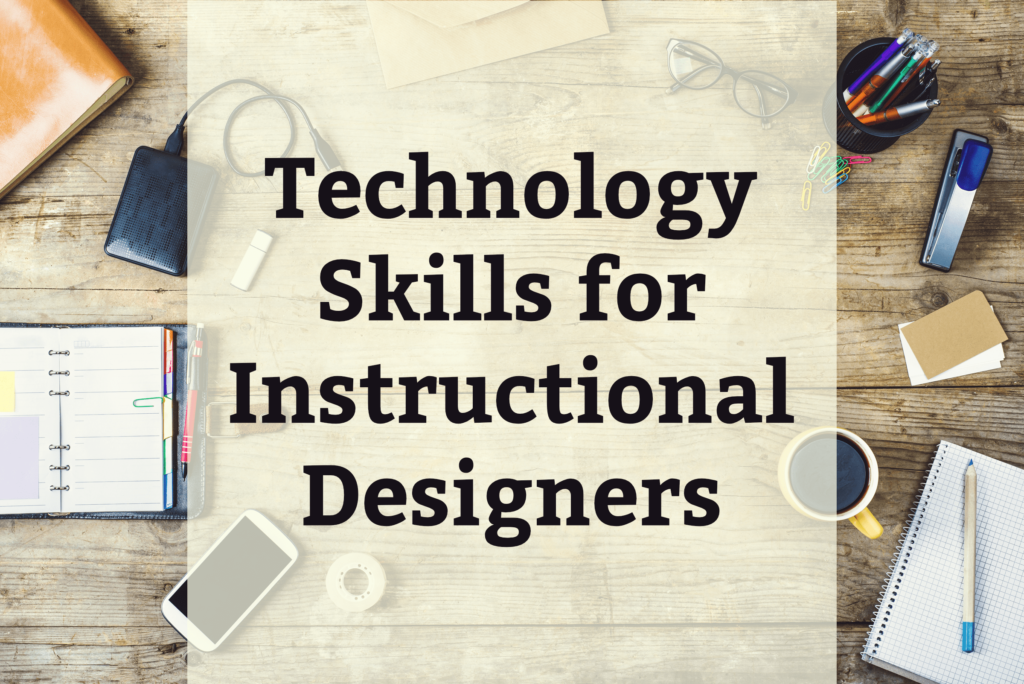
Essential knowledge of Microsoft Office programs
Among the various software tools instructional designers should be familiar with, Microsoft Office programs, particularly PowerPoint, are essential. PowerPoint is widely used for creating slide-based presentations and is often the starting point for many instructional design projects. It offers a range of features that enable you to design visually engaging slides, incorporate multimedia elements, and organize content effectively. Strong PowerPoint skills can significantly enhance your ability to create impactful and interactive e-learning courses.
SCORM knowledge for publishing
When job listings mention SCORM knowledge, it typically refers to the ability to publish e-learning content in SCORM format using authoring tools like Storyline or Captivate. SCORM (Sharable Content Object Reference Model) is a set of technical standards that enable e-learning content to be shared across different LMS platforms. While SCORM can initially seem complex, familiarity with publishing in SCORM format and performing basic troubleshooting can be easily acquired through practice and online resources.
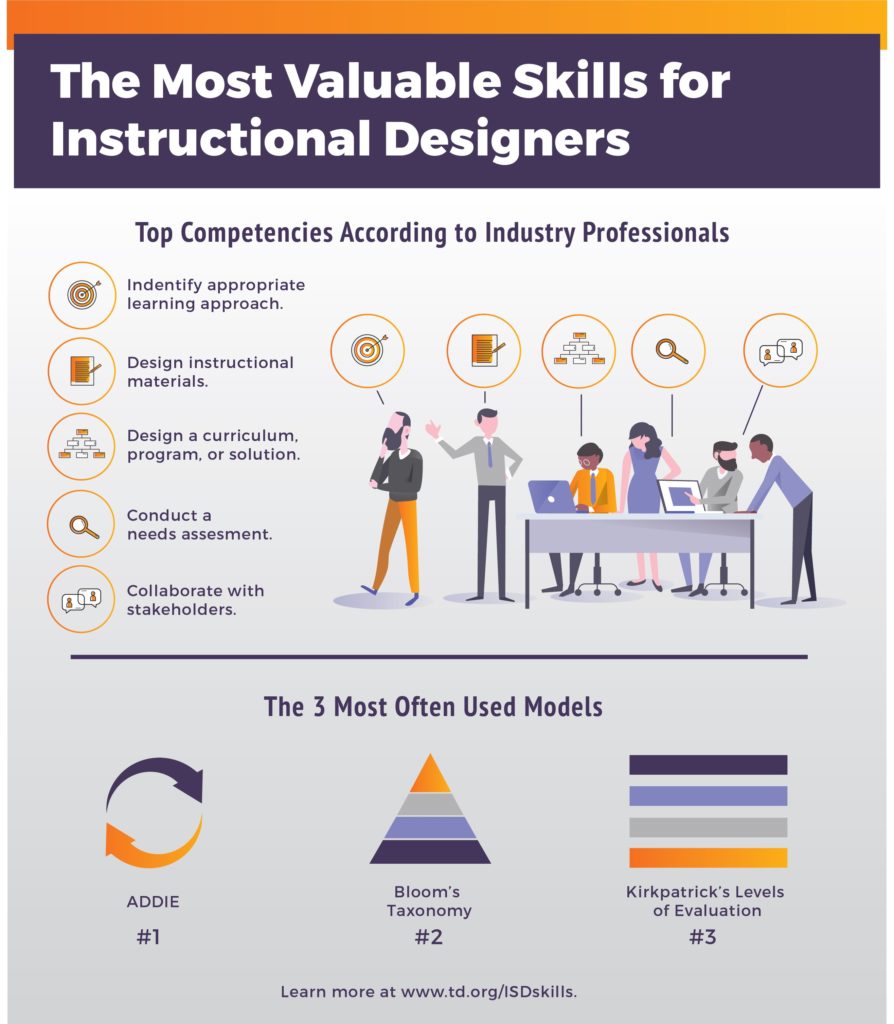
Media tools for instructional designers
Apart from the essential software tools mentioned above, there are several media tools that can greatly enhance your instructional design projects. These tools allow you to create and manipulate various media elements, such as screen recordings, graphics, audio, and video. Here are some commonly used media tools for instructional designers:
Camtasia
Camtasia is a powerful screen recording and video editing tool that enables instructional designers to create professional-quality video tutorials and demonstrations. It offers features like screen recording, video editing, and the ability to add annotations and callouts. Camtasia is particularly useful for creating software training videos or step-by-step instructional videos.
Adobe Suite
Adobe Suite includes various software applications, such as Adobe Photoshop, Illustrator, and InDesign, which are widely used by instructional designers for graphic design and multimedia content creation. Photoshop allows you to edit images, create illustrations, and manipulate graphics, while Illustrator focuses on vector-based design. InDesign is primarily used for layout design, such as creating interactive e-books or PDFs.
Affinity Suite
Affinity Suite is an alternative to Adobe Suite that provides similar functionality for graphic design and multimedia content creation. It includes software applications like Affinity Photo, Designer, and Publisher, which offer features comparable to Adobe Photoshop, Illustrator, and InDesign, respectively. Affinity Suite is gaining popularity among instructional designers due to its affordability and user-friendly interface.
SnagIt
SnagIt is a versatile screen capture and image editing tool that allows instructional designers to capture screenshots, record video tutorials, and edit images effortlessly. It offers features like scrolling screen capture, annotation tools, and the ability to add text or visuals to screenshots. SnagIt is widely used for creating instructional materials and how-to guides.
Audacity
Audacity is a free, open-source audio editing software that enables instructional designers to record and edit audio files. It offers features like noise reduction, audio editing, and the ability to add effects or filters to recordings. Audacity is widely used for editing voiceovers, creating podcasts, and enhancing audio elements in e-learning courses.
Conclusion
In conclusion, enhancing technology skills and familiarizing yourself with common tools and software is crucial for instructional designers looking to excel in their careers. By possessing proficiency in authoring tools like Articulate Storyline and Adobe Captivate, having experience with Learning Management Systems (LMS), and acquiring basic skills in image, audio, and video editing, you can create engaging and interactive e-learning courses. Furthermore, a strong command of Microsoft Office programs, SCORM knowledge for publishing, and utilizing media tools like Camtasia, Adobe Suite, Affinity Suite, SnagIt, and Audacity will allow you to elevate the quality of your instructional design projects. Remember, continuous learning and adaptability to changing technology are key traits that instructional designers should cultivate to stay ahead in this ever-evolving field.

