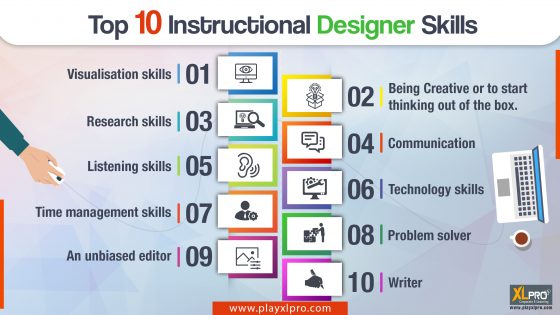In this article, we’ll discuss the importance of content technology skills for instructional designers. We’ll explore the authoring tools commonly used, such as Articulate Storyline and Adobe Captivate. We’ll also highlight the benefits of having experience with a Learning Management System for higher education jobs. Additionally, we’ll touch upon the basic image, audio, and video editing skills that are beneficial in this field. Lastly, we’ll emphasize the necessity of Microsoft Office skills and the importance of continuous learning and adaptability in this rapidly changing field.
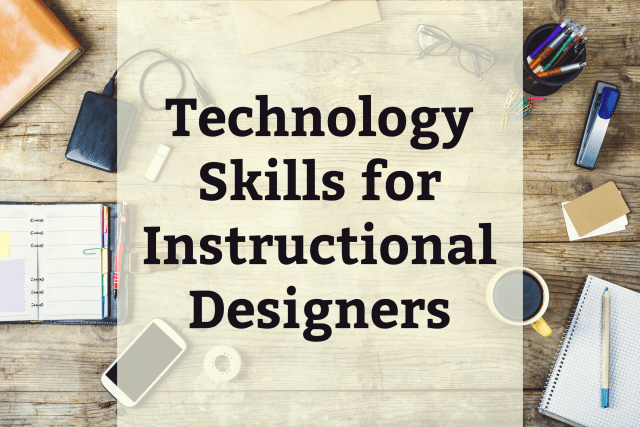
Technology Skills: A Key Requirement for Instructional Designers
Technology skills are essential for instructional designers, as they play a crucial role in creating effective and engaging learning experiences. In today’s digital age, instructional designers need to be proficient in various technological tools and platforms to design and deliver high-quality training programs. This article will discuss the importance of technology skills in the field of instructional design and highlight some key tools and software that instructional designers should be familiar with.
The Importance of Technology Skills
In the modern workplace, technology has become an integral part of the learning process. From online learning platforms to multimedia content, technology has revolutionized the way we acquire knowledge. As instructional designers, it is essential to have a strong foundation in technology skills to keep up with the evolving trends in the field.
Having technology skills enables instructional designers to create interactive and engaging learning materials. They can incorporate multimedia elements, such as videos, audio, and interactive quizzes, to enhance the learning experience. Additionally, technology skills allow instructional designers to design and develop e-learning modules, web-based training programs, and virtual simulations.
Authoring Tools: Articulate Storyline and Adobe Captivate
When it comes to authoring tools, Articulate Storyline and Adobe Captivate are two of the most popular options in the market. These tools allow instructional designers to create interactive and engaging e-learning modules without the need for programming knowledge.
Articulate Storyline offers a user-friendly interface and a wide range of customizable templates. It allows instructional designers to create interactive scenarios, quizzes, and simulations. With its drag-and-drop functionality, Storyline makes it easy to create interactive content that can be accessed on multiple devices.
Similarly, Adobe Captivate is known for its advanced features and functionalities. It allows instructional designers to create responsive e-learning modules that adjust to different screen sizes. Captivate also offers built-in interactions, simulations, and assessments, making it a versatile tool for instructional design.
Familiarity with these authoring tools is important for instructional designers as they are widely used in the industry. Employers often look for candidates who have experience with these tools, and having proficiency in both Articulate Storyline and Adobe Captivate can significantly enhance job prospects in the field.
Learning Management System Experience
In higher education and corporate settings, Learning Management Systems (LMS) are widely used to deliver and manage training programs. Having experience with an LMS is beneficial for instructional designers, particularly for jobs in higher education.
An LMS is a software application that allows organizations to create, manage, and deliver online courses and learning materials. It enables instructional designers to track learners’ progress, assess their performance, and provide feedback. Some popular LMS platforms include Moodle and Canvas.
In higher education institutions, instructors use LMS platforms to provide course materials, assignments, and assessments to students. Instructional designers with experience in using these platforms can easily collaborate with faculty and develop effective online courses.
While LMS experience is not as critical in workplace training jobs, it can still be beneficial. Many organizations have their own in-house LMS, and being familiar with the system can help instructional designers seamlessly integrate their e-learning materials into the existing infrastructure.
Basic Media Editing Skills
Incorporating multimedia elements into e-learning modules can greatly enhance the learning experience. Instructional designers should have basic media editing skills to create and edit images, audio, and video content.
Image editing skills are essential for optimizing visuals and creating customized graphics. Instructional designers should be familiar with image editing tools such as Adobe Photoshop or Canva. These tools allow them to resize images, add text or overlays, and create visually appealing graphics.
Similarly, audio editing skills are beneficial for instructional designers, especially when incorporating voiceovers or music into e-learning modules. Tools like Audacity provide features for editing, mixing, and enhancing audio files.
Video editing skills are becoming increasingly important in instructional design. Instructional designers may need to create and edit videos for tutorials, demonstrations, or simulations. Software like Camtasia or Adobe Premiere Pro can be used to edit videos, add effects, and create professional-looking content.
By having these basic media editing skills, instructional designers can create visually appealing and engaging e-learning materials that cater to diverse learning styles.
Microsoft Office Skills
While technology skills are essential, instructional designers should also possess proficiency in Microsoft Office applications. These applications, particularly PowerPoint and Word, are widely used for creating training materials and documentation.
PowerPoint is a versatile tool for creating slide-based presentations. It allows instructional designers to organize content, add multimedia elements, and create visually engaging slides. PowerPoint can be used to create interactive e-learning modules, storyboards, and training materials.
Word is commonly used for creating training documentation, such as training manuals or user guides. Instructional designers should be proficient in formatting text, creating tables, and inserting relevant images. Word skills are also valuable when collaborating with subject matter experts to create comprehensive training materials.
In addition to PowerPoint and Word, proficiency in Excel and Outlook can also be beneficial for instructional designers, depending on the specific job requirements. Excel can be used for organizing and analyzing data, while Outlook is commonly used for email communication and scheduling.
Continuous Learning and Adaptability
In the rapidly evolving field of instructional design, continuous learning and adaptability are key skills. Instructional designers should stay updated with the latest trends and advancements in technology to design effective and innovative training programs.
Continuous learning can be achieved through various means, such as attending conferences, participating in webinars, or enrolling in online courses. By continuously upgrading their skills and knowledge, instructional designers can stay ahead in the field and deliver cutting-edge training solutions.
Adaptability is another crucial skill for instructional designers. As technology advances and new tools emerge, instructional designers need to adapt and learn new software applications quickly. Being adaptable allows them to embrace new technologies and incorporate them into their instructional design process.
Continuous learning and adaptability not only enhance the instructional designer’s skills but also demonstrate their commitment to professional development. Employers value individuals who are willing to learn and adapt to new technologies, as it ensures the delivery of high-quality and up-to-date training programs.
Technology Skills in Instructional Design Careers
Technology skills play a vital role in instructional design careers, as they determine the effectiveness and success of training programs. Instructional designers need to possess a wide range of skills to design, develop, and deliver training materials that cater to diverse learner needs.
Apart from the aforementioned skills, instructional designers should also have a good understanding of instructional design models, content management systems, and user experience design principles. These skills contribute to the overall success of an instructional design project and help create engaging and effective learning experiences.
Professional development opportunities in the field of instructional design are abundant. Instructional designers can attend workshops, join professional associations, or pursue certifications to enhance their skills and knowledge. These opportunities not only provide valuable learning experiences but also open doors to career advancement and growth.
With the increasing demand for technology-driven learning solutions, instructional designers with strong technology skills have a competitive edge in the job market. Organizations across various industries, including higher education, corporate training, and healthcare, are constantly seeking tech-savvy instructional designers to design and deliver effective training programs.
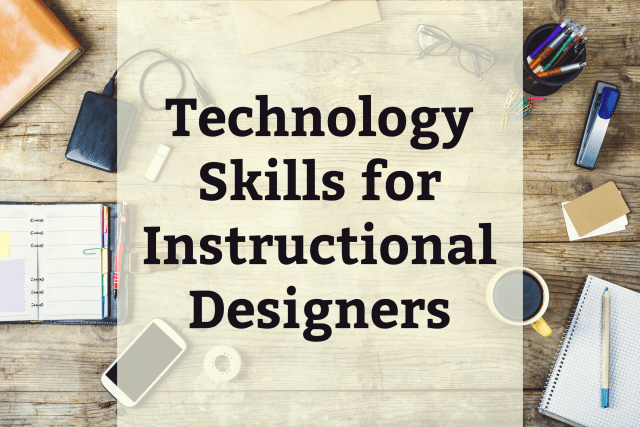
The Role of Technology in Higher Education
Technology has significantly impacted the field of higher education, transforming the way students learn and interact with their coursework. Educational institutions are increasingly integrating technology into their teaching strategies to create more engaging and interactive learning environments.
Technology integration in higher education includes the use of Learning Management Systems (LMS), online collaboration tools, multimedia content, and virtual simulations. Instructional designers play a crucial role in leveraging these technologies to design and deliver online courses and virtual learning experiences.
By incorporating technology into higher education, institutions can reach a wider student audience, provide flexible learning options, and enhance the overall learning experience. Technology enables students to access course materials anytime, anywhere, and interact with instructors and classmates via online platforms.
Additionally, technology allows for personalized learning experiences, where students can learn at their own pace and receive individualized feedback. Instructional designers utilize technology tools to create adaptive learning pathways, interactive assessments, and immersive learning experiences that cater to diverse student needs.
This increased reliance on technology in higher education has created a demand for instructional designers who possess strong technology skills. Instructional designers with experience in creating and delivering online courses, utilizing LMS platforms, and designing interactive multimedia content are highly sought after in higher education institutions.
The integration of technology in higher education has also opened up new job opportunities for instructional designers. With the shift towards online and hybrid learning models, institutions require instructional designers who can design and deliver engaging online courses. Designers who are proficient in technology tools and platforms have an advantage in securing these positions.
Technology Skills in Workplace Training
Technology skills are equally important in workplace training. Many organizations have shifted towards e-learning and online training solutions to provide consistent and cost-effective training to their employees.
Instructional designers in the corporate sector utilize technology to create engaging and interactive learning experiences. With the use of authoring tools, learning management systems, and multimedia content, instructional designers can design and deliver training programs that align with the organization’s goals and objectives.
While LMS experience may not be as critical in workplace training jobs compared to higher education, it is still beneficial for instructional designers to be familiar with these platforms. Many organizations have their own LMS systems, and having prior experience can help instructional designers seamlessly integrate their e-learning materials into the existing infrastructure.
Additionally, instructional designers in workplace training should possess strong media editing skills to create visually appealing and effective training materials. Image, audio, and video editing skills enable designers to create engaging content that captures the employees’ attention and enhances their learning experience.
By utilizing technology skills in workplace training, instructional designers can create training programs that are easily accessible, interactive, and tailored to the employees’ needs. The use of technology ensures that employees can receive consistent training regardless of their geographical location or availability.
Required Media Tools
In addition to authoring tools and learning management systems, instructional designers should be familiar with various media tools that enhance the quality and visual appeal of their training materials. These tools enable designers to create and edit images, audio, and video content.
One popular media tool for instructional designers is Camtasia. Camtasia allows screen recording and video editing, making it an essential tool for creating software tutorials, demonstrations, and simulations. It provides features for capturing screen activity, adding effects, and synchronizing audio and video.
Graphic design plays a crucial role in instructional design, and Adobe Suite is a widely used software suite for creating and editing graphics. The suite includes Photoshop, Illustrator, and InDesign, which provide tools for creating and editing images, illustrations, and layouts.
Affinity Suite is another alternative to Adobe Suite for graphic design and photo editing. It offers tools like Affinity Photo and Affinity Designer, which provide similar functionalities and features as Adobe software.
SnagIt is a popular screen capture software that allows instructional designers to capture screenshots and record video from their screens. It provides various annotation tools, such as highlights, arrows, and text, allowing designers to enhance the captured content.
Audio editing is an essential skill for instructional designers, and one popular tool for audio editing is Audacity. Audacity is a free and open-source software that provides features for recording, editing, and mixing audio files. It enables instructional designers to enhance the quality of voiceovers, add background music, and synchronize audio with other multimedia elements.
In summary, technology skills are essential for instructional designers in today’s digital age. Familiarity with authoring tools such as Articulate Storyline and Adobe Captivate, experience with learning management systems, basic media editing skills, proficiency in Microsoft Office applications, and continuous learning and adaptability are key requirements for instructional designers.
These technology skills enable instructional designers to create engaging and interactive learning experiences. They also enhance job prospects in various industries, including higher education and workplace training.
By staying updated with technological advancements and acquiring the necessary skills, instructional designers can excel in their careers and contribute to the success of their organizations in the rapidly evolving field of instructional design.